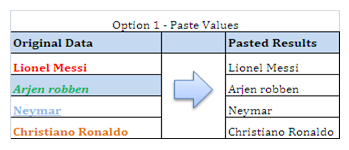Hello friends , today we will discuss the Goal Seek
Function. This function allows us to alter data in formulas to get different
results or results that we require. We can then compare results as per our
requirement.
Lets take an example.
Everyone retires and we need to plan for it. Why not do
it from excel.
Lets suppose I want Rs. 1,00,000,00 at age 50 (Please don't ask what i am going to use that for). Currently
I am 30 ( That's True). We will be using the future Value formula in excel to determine the
time value of money.
Now lets assume the following variables.
Interest Rate – 8 % P/Annum
Frequency of Compounding - Monthly
Remaining No of Years - 20
We also assume that the payments are made at the beginning
of the month.
Once we have entered the Data as highlighted in
Yellow as per our requirement.
Go to the data Tab in Excel and Select "What if Analysis". Then Goto the goal Seek function from the drop down and click Ok.
The below Screen will open up.
Now I hope the diagram is Self Explanatory.
We have to set cell C3 to the required value (1,00,000,00) and click ok, and Amen. You will need to invest Rs. 16,865 per month to retire with Rs.1 Crore in 20 years. Too long a wait but now you at least know it. There are other variations too to this function and will be discussed in the coming posts.
Thanks for visiting as always.
Signing Off
Please comment for any queries that you may have.